2 Mommies and a Baby

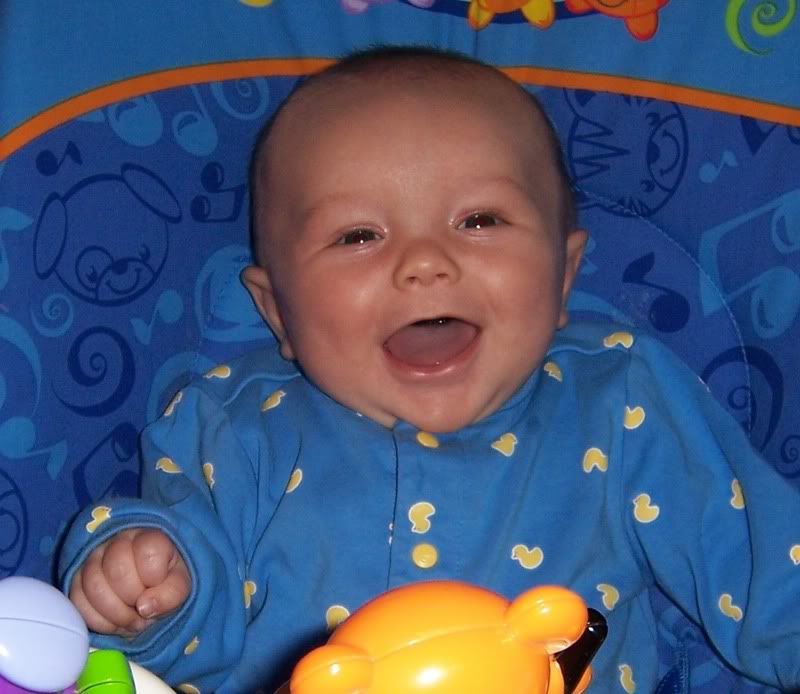 :
:


Thursday, August 03, 2006
formatting problems
okay, i am an amateur, not a webpage designer. obviously.
i changed the template because the issues with the right column was making me nuts.
now the column on the left is too narrow.
dammit.
maybe if i wait long enough, my child will be born and quickly become more advanced than me to take over his/her own page.
i changed the template because the issues with the right column was making me nuts.
now the column on the left is too narrow.
dammit.
maybe if i wait long enough, my child will be born and quickly become more advanced than me to take over his/her own page.









6 Comments:
If you copy your template page, I can look at it and make suggestions on how to make it wider.
Basically there are things called DIV tags. These tell the page you want to do a certain formatting. And I think one of them is called sidebar on this site...you should find a section where it looks like it's setting the width and margins. Play around with that and do previews to see if it does anything. On mine I decreased the margin size to give my page more room.
I love the new format though! Good job!
Dang... Stacey stole my thunder.
Yeah, what she said.
This is copied from the source code of your template
#main-content {
float: right;
width: 470px;
overflow: hidden;
}
#sidebar {
float: right;
width: 200px;
overflow: ;
Just make the width of the sidebar wider. Go slowly. Try 220 at first and see if you like.
But I like the new template!
Ah there you go. I was too lazy to look this morning. Feeling so tired today. Good job on pointing her in the right direction. :)
thanks so much girls!!! i get frustrated a little easily with this stuff ;-)
i still can't understand why things look so different in IE and Firefox. oh well. it's working for now.
Because nothing is standardized. You really have to look at both browsers to see what's going on. Actually, there's also Safari and Opera and blah blah blah. They don't always act the same which is annoying as hell when you program for the internet.
Any time you need help, we'll be happy to lend a hand. :)
Post a Comment
<< Home